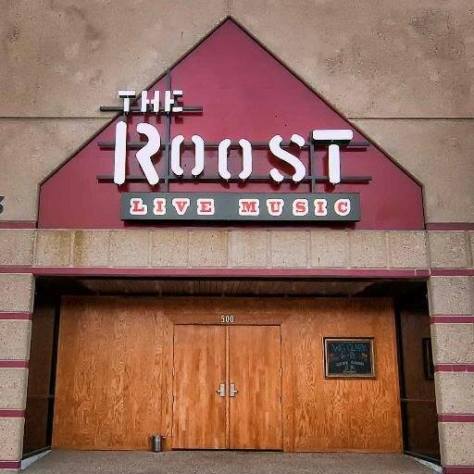Many new engineers struggle with getting a recording to sound just the way they’re looking for. Without realizing it, many things you do can (and will) influence the way your recordings sound. Here are a few tips to think about while your setting up a microphone that can help you improve the quality of your microphone signal.
1. Know what mic you should use

Many situations can call for more than just your goto SM57 for the snare head. But as far as getting what you want out of a sound source, start with the industry standard and go from there. If you know what everyone else uses and know how that will pick up your sound, then you will better hear the difference when you switch mics. Then, you can make proper adjustments in the future if you remember how one mic sounds in comparison to another.
2. Use Stereo micing techniques for large sound sources
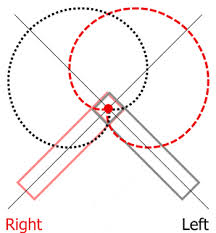
What’s the best way to record a full drum kit? What about a Choir or orchestra? Individually micing each drum head and cymbal will sound great, but don’t forget that when you are listening to a drum set being played, you’re listening to the “Room” as well. Without it, you can make a recording sound small and intimate, but with the room sound, you will hear a broader dynamic and a sense of “Presence”. Same goes with a choir. Why do you record a choir inside a chapel? In order to record the room! The acoustics is the most notorious reasons to record in a huge room of a chapel.
The recording might sound good, but recording in stereo may make it sound GREAT! Experiment with stereo micing techniques. X/Y is very common, especially in handheld recorders, (Pictured above) So this is a great stereo setting to start out with. If you record a show room in stereo, it will be a natural sounding recording as if you had stepped into the room yourself.
But you can’t just place a mic wherever you want, which leads us to point 3.
3. Know the Polarity specs of your microphone.

What is Polarity? Polarity affects where the sounds best when it hits the microphone. In other words, Know what direction your mic needs to be facing, and how close it needs to be to youe sound source. Microphones have a sonic “Bubble” Where a sound source will be picked up most efficiently. When you buy a microphone, it should come with information about it’s polarity, so make sure to check those schematics before you start placing your mic.
4. Know your sound source

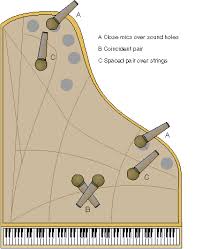
Knowing the polarity Pattern of your microphone is important, but it’s just as important to know where your sound is coming from. An incorrectly placed mic can make all the difference in a stereo recording or when recording an amplifier. If you are Recording a piano, one mic alone wont normally capture the complete sound of the instrument. Use two or more mics in a few areas where the key features of a piano can be found.
If you don’t know where the key areas of an instrument lie, ask yourself a few questions: What do you normally hear when listening to the instrument? What do you want to hear the most when recording? Make sure you’re capturing the most significant or iconic details of the instruments sounds. Acoustic Guitar plucking, the beater of a kick drum, the sizzle of a hi hat. Know what you want to hear of an instrument, and make sure that get’s a properly placed microphone.
5. Experiment with your microphones
 Step away from the EQ. That sound you’re looking for is probably just a few inches away from your sound source or may be hidden within the complex signal flow of another microphone you’ve got tucked away in your closet. Even if you don’t like the way something sounds, you can always change the way an instrument sounds. By changing the direction a mic is facing, you can come across something that sounds better than what you would have EQ’d it to be in the first place. Experiment with your techniques and you may find a new sound that you never knew that you wanted!
Step away from the EQ. That sound you’re looking for is probably just a few inches away from your sound source or may be hidden within the complex signal flow of another microphone you’ve got tucked away in your closet. Even if you don’t like the way something sounds, you can always change the way an instrument sounds. By changing the direction a mic is facing, you can come across something that sounds better than what you would have EQ’d it to be in the first place. Experiment with your techniques and you may find a new sound that you never knew that you wanted!
Those are just a few basic tips to think about that may improve the sound quality of your recordings. Did you learn anything new? What techniques do you have that you’ve found through experimentation? I’d love to hear some thoughts. Let me know and maybe we could share some ideas!













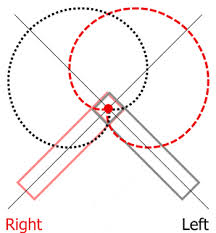


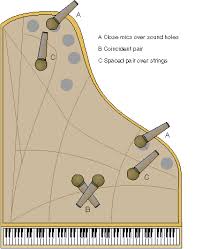
 Step away from the EQ. That sound you’re looking for is probably just a few inches away from your sound source or may be hidden within the complex signal flow of another microphone you’ve got tucked away in your closet. Even if you don’t like the way something sounds, you can always change the way an instrument sounds. By changing the direction a mic is facing, you can come across something that sounds better than what you would have EQ’d it to be in the first place. Experiment with your techniques and you may find a new sound that you never knew that you wanted!
Step away from the EQ. That sound you’re looking for is probably just a few inches away from your sound source or may be hidden within the complex signal flow of another microphone you’ve got tucked away in your closet. Even if you don’t like the way something sounds, you can always change the way an instrument sounds. By changing the direction a mic is facing, you can come across something that sounds better than what you would have EQ’d it to be in the first place. Experiment with your techniques and you may find a new sound that you never knew that you wanted!